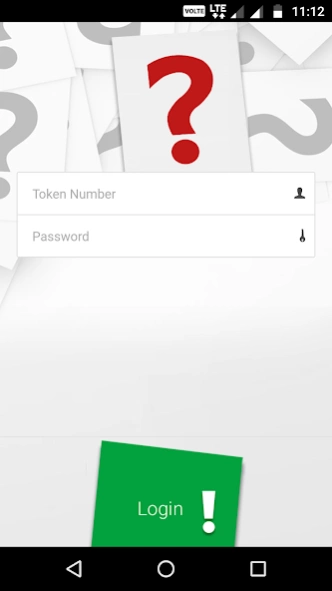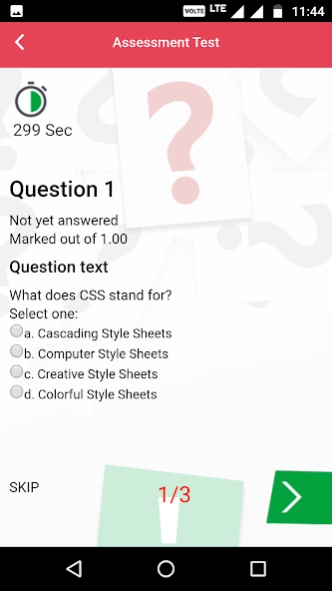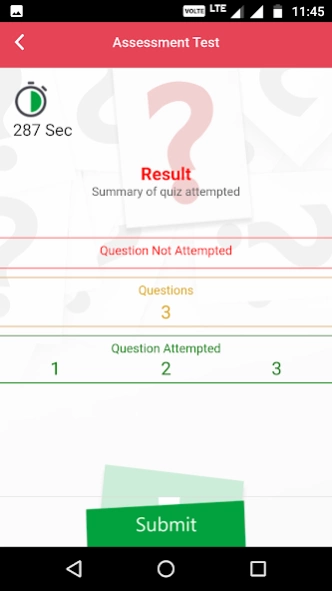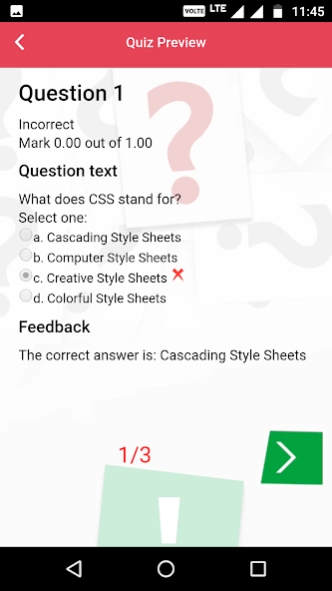Mahindra MProblemSolver 2.20
Free Version
Publisher Description
Mahindra MProblemSolver - The application serves as a one-stop-solution to solve all your problems.
A step-by-step guide to the journey of “problem-solving”, from defining the problem in the right manner to selecting the correct level of the problem i.e. MYB, MGB, MBB and structured application of the appropriate tools & techniques both for root cause identification and solution implementation.
MORE….
The application serves as a one-stop-solution to solve all your problems. The uniqueness of the application lies in:
1.Linking you to the best sources of knowledge on problem-solving tools & techniques
(As selected and reviewed by the subject-matter experts)
2.The application is available right in your pocket at the place of the GEMBA to initiate problem solving process
3.The real-life examples of the tools usage helps you understand the application of tools & techniques from your own context
4.Links you to the mentors at the click of the finger tip
5.The Application allows you to store all the problems solved by you at one place for a quick reference
6.The Assess section takes to interest quizzes to test and update your knowledge
About Mahindra MProblemSolver
Mahindra MProblemSolver is a free app for Android published in the PIMS & Calendars list of apps, part of Business.
The company that develops Mahindra MProblemSolver is Mahindra & Mahindra Ltd. The latest version released by its developer is 2.20.
To install Mahindra MProblemSolver on your Android device, just click the green Continue To App button above to start the installation process. The app is listed on our website since 2018-12-16 and was downloaded 3 times. We have already checked if the download link is safe, however for your own protection we recommend that you scan the downloaded app with your antivirus. Your antivirus may detect the Mahindra MProblemSolver as malware as malware if the download link to com.Mahindra.MProblemSolver is broken.
How to install Mahindra MProblemSolver on your Android device:
- Click on the Continue To App button on our website. This will redirect you to Google Play.
- Once the Mahindra MProblemSolver is shown in the Google Play listing of your Android device, you can start its download and installation. Tap on the Install button located below the search bar and to the right of the app icon.
- A pop-up window with the permissions required by Mahindra MProblemSolver will be shown. Click on Accept to continue the process.
- Mahindra MProblemSolver will be downloaded onto your device, displaying a progress. Once the download completes, the installation will start and you'll get a notification after the installation is finished.